An excellent cheat mod that displays destroyed objects and fallen trees on the map. Very useful in random and especially team battles. The minimap marks the places where enemy tanks destroy buildings and break trees. Thanks to this, it is immediately clear where the enemy tanks went. They are easy to meet and ambush. Super useful mod if there is one against 2-3 opponents. Knowing their location, it is easy to get around them, eluding the battle.

In addition to the minimap, an indicator is also displayed in the form of a green eye with the distance to the car:
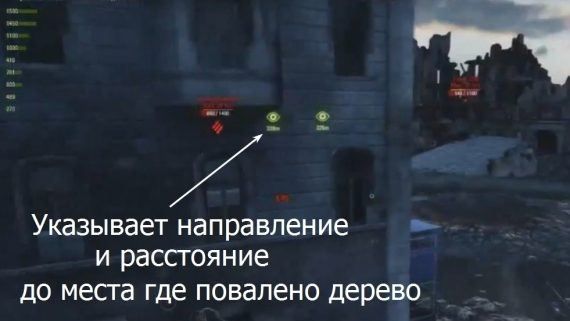
How to setup
All changes can be made in the file (use Notepad ++): World_of_Tanks / res_mods / 2.1.1.2 / 1.40.0.0 / scripts / clientmods
- several different destruction warning sounds can be selected
- the distance of displaying indicators and markers is adjusted
- a choice of several modes of display of destruction
- you can choose different options for the animation ripple
- on / off red pulsation in battle
- on / off sound signal in battle
- on / off mini map mode with markers separately
- set data update time (for weak computers)
- on / off mode of indicators and markers separately
- setting the sensitivity of destruction markers
- disabling the destruction inflicted by allied tanks
- disabling the display of destruction if the enemy is in sight
- several modes of displaying markers when destroyed
- configure the on / off key of the mod
To get rid of the pop-up window in the hangar, delete the WOTres_mods.9.20.0scriptsclientguimodsmod_destruction.pyc file and restart the game client.
Video

How to install
Extract the scripts folder to World_of_Tanks / res_mods / 2.1.1.2 / 1.40.0.0 / with the replacement of files.
Related Posts
Download Cheat Destroyed Objects on the Mini Map
WotspeakDestructionsBeholder.zip
WotspeakDestructionsBeholder.zip
