Tundra trainer is a well-known cheat that removes all vegetation on the map and makes it easier to aim. Bushes and foliage do not interfere with aiming. This is the most popular forbidden mod. The difference between the trainer and the usual tundra mod is that the trainer is a program that is installed on Your computer and runs simultaneously with the World of Tanks client.
At the moment, the 1st link is not available yet, so download the 2nd and 3rd link via Google drive.
We offer trainers from two authors – Japonamat and DrWebber, the archive can be accessed via a direct link and via Google Disk.
If it doesn’t work, please note that the trainers are for the 32-bit version of World of Tanks. Just run it manually WorldOfTanks.exe from the GamesWorld_of_Tankswin32 folder . It is also important to put on a clean client, because it may conflict with other mods (e.g. full version)
- Password for the 123 archive;
- Added a version from Japonamat;
- The DrWebber version is only available for the 32-bit version of the World of Tanks client (Windows version does not matter).
- EasyTundra is written in C# so it must be installed on your computer .NetFramework 4.
The feature of the Tundra in a battle:


How to install Tundra
- Download
- Unpack the archive (Password wotspeak)
- Just run the installer
Message ” No access. Denied access – – indicates whether an Avast antivirus tool is blocked.
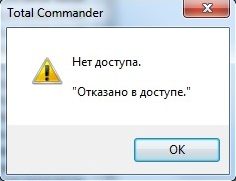
If everything is OK – we see this window:
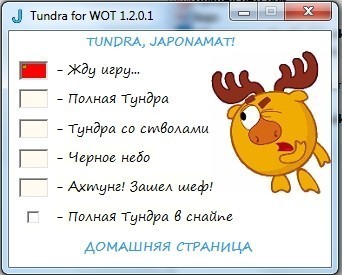
Now launch the game! Settings below:
Customize The Tundra
You can assign any letter or numeric key, or F1-F12, to all tundras and black skies.
You can attach Insert, Home, Page Up, Page Down, Delete, End, and arrows-up-down, right-left
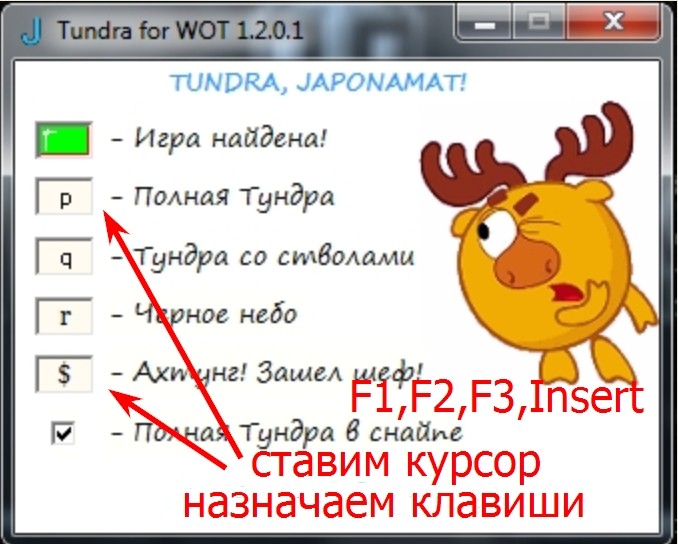
Why is the Tundra not working?
All trainers are designed only for the 32-bit version of World of Tanks and run with Administrator rights. The Windows version does not matter.
- DrWebber – usually causes false positives of the antivirus software. Just disable and install it.
- Japonamat-unfortunately creates an automatic constant load on the processor. It also gives false positives with antivirus programs.
- EasyTundra – to work, you must have NetFramework 4 enabled or installed on your computer. Does not cause CPU loading.
